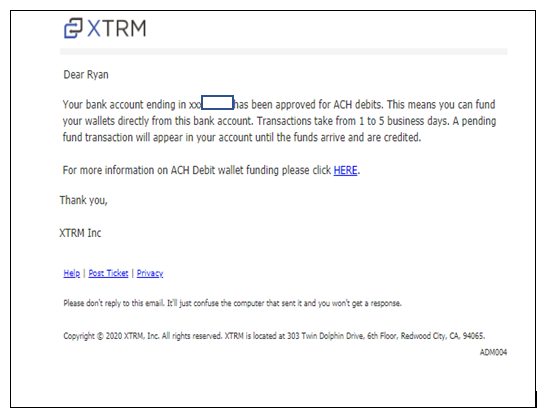XTRM Manual ACH Debit Linking Process
XTRM Manual ACH Debit Linking Process
XTRM Manual ACH Debit Linking Process
After linking the bank account for ACH funding, the data will be reviewed and subsequently pushed to the banking partner. An email is sent from XTRM to the contact person that was authorized for Advanced Services.
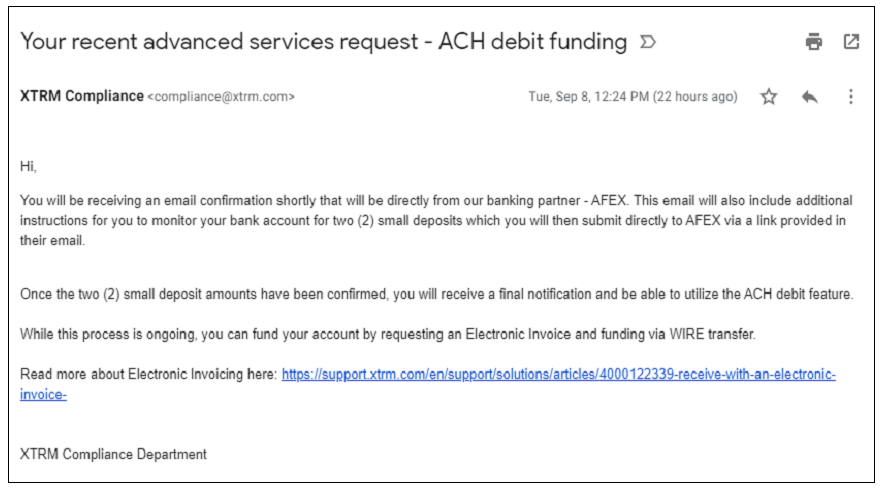
An email is sent from the banking partner directly to the contact person.
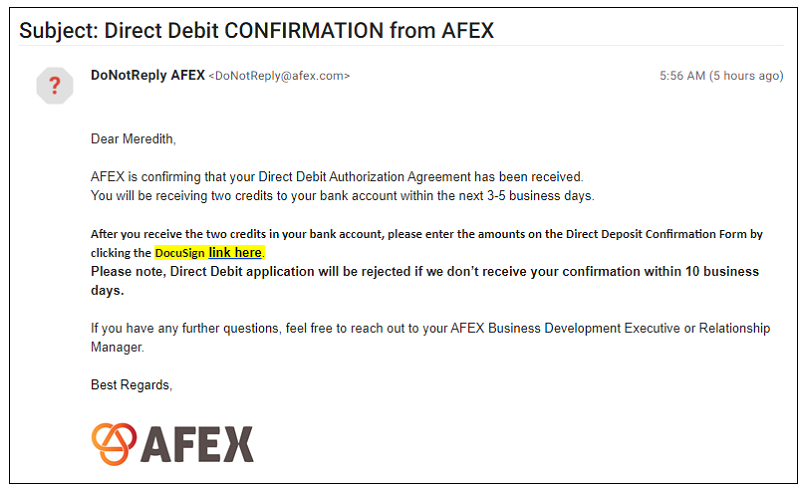
After the two credits have arrived at the recipient’s bank, they will click the highlighted link to submit the deposit amounts. They will first be prompted to enter the contact information, before entering the deposit amounts.
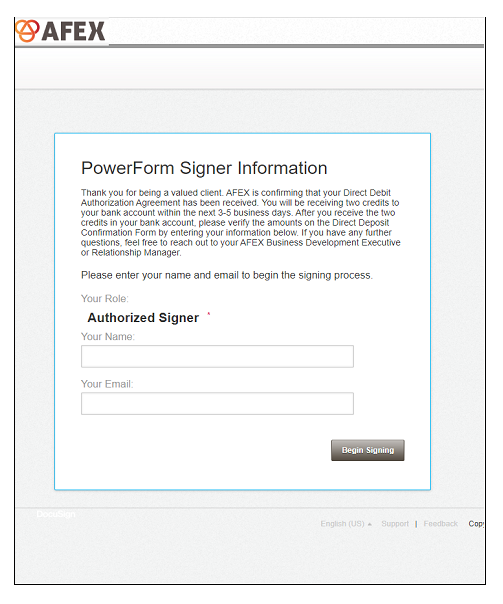
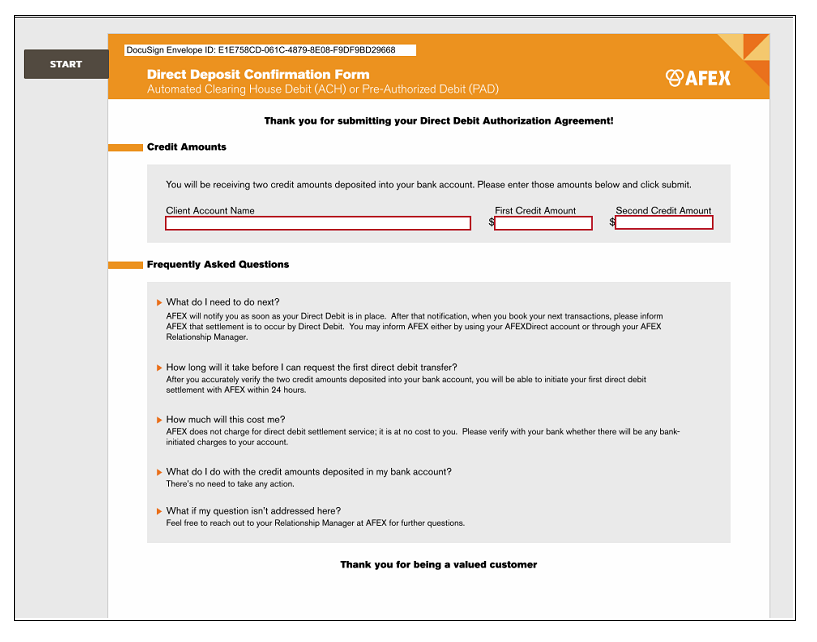
When the deposit confirmation is complete and approved, emails will be sent.