Xtrm
For the purpose of using the Advocator Wallet, XTRM will be an easy and fast solution for paying out advocates. In order to use the Advocator Wallet feature of GTR, there are various sign up steps outside of the GTR Dashboard that need to be complete
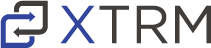 Tutorial
Tutorial
What is XTRM?
XTRM is a powerful global payment platform and embedded API powered by an intelligent digital wallet architecture that allows consumers and companies of all sizes to receive, manage and make any type of global payments.
XTRM provides
- multiple mass payment collection
- management and transfer options
- allows the broadest choice of cash and non-cash global payment options such as
- ACH, Wire, VISA Debit Cards, Virtual Visa and over 150 multinational digital gift cards.
XTRM Processes 1099’s
XTRM will make available an online downloadable 1099-K plus a downloadable file of all the contributing transactions on Jan 1 of the following year. You should then submit your 1099-K with your tax return in the usual manner. Please note you do not need to submit paperwork to XTRM, such as an I9.
Licensing and Regulation
XTRM’s technology sits on top of a third-party fully regulated entity called Corpay (www.corpayinc.com), which as an MSB, provides XTRM with 100% regulated banking and currency exchange services.
This ensures that XTRM can guarantee 100% financial compliance, both from an onboarding KYC (Know Your Customer), AML (Anti Money Laundering) and MTL (Money Transfer License) perspective. All money flows via the fully regulated entity (Corpay) in order to avoid the overhead of additional licensing requirements whilst ensuring complete end to end financial and regulatory compliance.
Why XTRM is Implemented
For the purpose of using the Advocator Wallet, XTRM will be an easy and fast solution for paying out advocates. In order to use the Advocator Wallet feature of GTR, there are various sign up steps outside of the GTR Dashboard that need to be completed.
Check out XTRM facts at https://www.xtrm.com/Web/XTRMExternal/WhyXTRM.aspx#section2
Logging Into XTRM through the GTR Admin Dashboard
To begin, once in “Advocator Pay” Dashboard, click on “Log into your XTRM Account”
*Important: Make sure not to create a new account, XTRM login is already registered under the Company Admins email address*
For the XTRM login, it will be the same as the GTR Login credentials.
- if you are logging into XTRM for the first time, use Forgot Password at XTRM to set up your initial password
- Sometimes, XTRM will ask which account you are resetting your password for, make sure “Company Account” is selected
Log into your XTRM account to complete the company’s
- Advance Profile
- Auto ACH Debit set up
- Fund the GTR Advocator Pay Account via ACH Debit
Please contact us at support@getthereferral.com with any questions.
Getting Set Up with XTRM
There are two main sections at XTRMs website that need to be completed
- Advanced Series Approved
- There are various forms on the XTRM website that will require approval before having the ability to link the company’s bank account to the GTR wallet
- Each individual you payout to an Advocate will have their own personal wallet, located in their application.
- Linking Banking account for ACH funding
- ACH funding will allow the company to fund the GTR Wallet to payout advocates.
1. Advanced Services Approved
XTRMs Gold Star
- If there isn’t a gold colored star symbol next to the Company name, setting up ACH payment cannot be completed.
- In order to achieve this gold star and set up the company’s ACH payment system, the Company Admin will have to complete the profile setup field.
Progress Bar
The progress bar will indicate how far the profile setup is complete
Once the progress bar reaches 100%, the company's profile set up is officially complete & can begin setting up ACH payments.
To set up the profile, head to “Profile” where two sections need to be completed...
- Company (Basic)
- Company (Advanced)
Company (Basic)
Company (Basic) is where all the required information will need to be filled out by the Company Admin, with an X mark indicating the need to implement correct info
- Under “Identity at the bottom you have two necessary forms to fill out
- “Linked Bank Account”
*Important: This is just for Identity verification, re submission of bank account will be repeated for second step
- Linked “Identity Documents”
- Identity documents can be either Company Tax Document, Driving License, or Passport
Company (Advanced)
Once Company (Basic) has reached a progress of 100%, Company (Advanced) will be unlocked.
Compliance Review
Once the fields are completed in the Company Advanced Profile & “Finish and Submit” is clicked
- XTRMs compliance team will review all the profile and document information to validate the
- Legal entity
- Position to move money electronically
*Important: There may be a Compliance Review after submission. A Compliance Review will require the company to be prepared to answer a list of questions*
2. Linking Banking account for ACH funding
ACH Funding
By now, the Company Admin is approved to begin setting up the wallet.
In order to set up the Advocator Wallet, the first requirement is getting approved of the transfer method from the Company’s bank account to the GTR Wallet through the ACH Fund Transfer Method
What is ACH?
Automated Clearing House (ACH) is an electronic network for financial transactions in the United States. ACH processes large volumes of credit and debit transactions in batches. ACH credit transfers include direct deposit, payroll and vendor payments.
*Important: The only way to set up the Wallet is through ACH Fund.
There are options such as LV Transfers, but the alternative options won’t be approved. If LV Transfer was accidentally selected, delete the LV Transfer and set up ACH Funding.
Location: Under Payments, choose Fund
- Leave the first field “Wallet” as “USD - ReferUsNow - Balance = $ 0.00”
- Under “Fund Method” select “ACH Debit”
- Then Click “Request ACH approval”
- Once selected, Plaid will help link the Company’s bank account using Plaid. This will take about 24 hours for PLAID approval
What is Plaid?
Receiving ACH payments allows for direct bank transfers, but getting users to connect their accounts can be a cumbersome process.
Plaid makes it easy to set up ACH transfers from any bank or credit union in the U.S. Plaid is working with most common banks. If Plaid doesn’t support the bank, there will need to be manual implementation.
Once a user links their account via their banking credentials, Plaid retrieves their account and routing numbers. ACH payments can be set up in moments.
Manual Implementation
To view Manual Implementation, a separate document has a detailed description of the process
XTRM Manual ACH Debit Linking Process
https://advocator.getthereferral.com/advocator/knowledgebase
View the status of the ACH payments
Under the main page to go “Total Linked Banks”
Under the Bank Name, if it says “Approved”, the admin will be able to manage various features under the GTR Wallet feature in the Company Admin Dashboard.
Once setup, the choice for ACH Debit Bank payments will be displayed like the image below, where you can still link more than one bank
Utilizing the Company Admin Wallet Dashboard
After the steps of setting up the XTRM profile & linking a bank account for ACH funding following approval, the GTR Wallet feature can be used to pay out advocates!
Log into your XTRM account Button
The “Log into your XTRM account” is the most important feature that will be used, and with a few simple steps
*Important: There is a 3.2% charge on all payment from the Advocator Wallet to the Advocate
Example: for every $100 dollar payment, around $104 dollars will need to be deposited
The “Deposit” button feature
This feature is for Credit Cards, which can be a manually inputted form
*Important: There is an additional 3% charge on all credit card transactions into the GTR Wallet.
Pro Tip for choosing which payment option to use:
- GTR advises using the XTRM feature to proceed with payments to save on transaction fees and ease of use.
ACH Transfer Time
Transfers usually take 2-5 business days to fund your wallet.
*Important: ACH does not transact funds on either weekends or holidays. This will result in delayed deposits if transferred on those days
Pro Tips for transferring money:
- GTR recommends funding the wallet before Fridays. Since it is a 2 - 5 wait day on average, the funds sent on a Friday will arrive into the wallet the following Monday.
- GTR also recommends to Preload the wallet to be able to pay for at least 2 to 3 referrals. This will prevent a situation where an Advocate needs to get paid for a referral, but the transfer wait time over the weekend won’t interfere with the Advocate getting their money immediately.