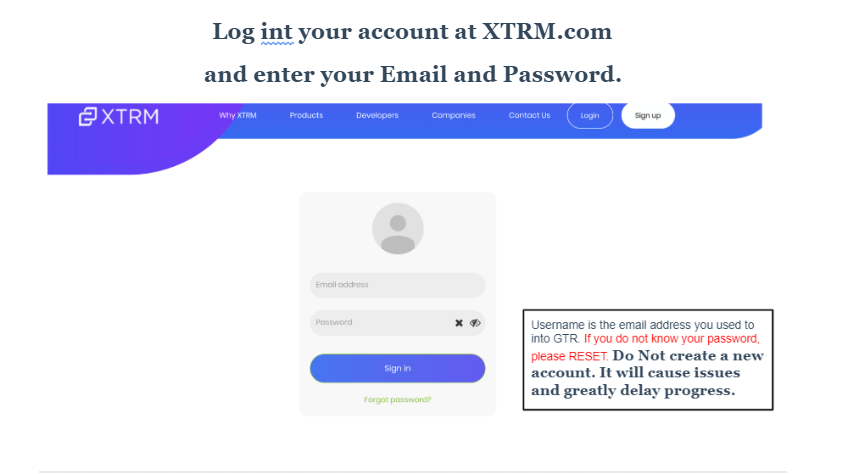How do I onboard/enroll for XTRM to pay rewards through the app (or to use Advocator Pay).
XTRM Onboarding
Our payment partner XTRM is tasked to prevent fraud, money laundering, embezzlement, and other illegal activities.
In order to use the Advocator wallet, you must go through an XTRM onboarding process that is separate from GTR. Here, you will find helpful instructions to complete your XTRM Onboarding.
For our customers to use the ACH feature through XTRM:
-
the Company(Basic) section must be 100% completed and Submitted,
-
then the Company(Advanced) section of your profile must be 100% completed and Submitted.
-
Once both sections are completed and successfully submitted, the form is sent to XTRM compliance for review and approval.
If you are already approved for the Advance Services Form, please click here to start the ACH process.
Accessing XTRM
For the approval to go smoothly, you must be the "Master Admin" in XTRM. If you are unsure, please contact support@getthereferral.com or use the chat feature in the bottom right corner.
To begin head to https://www.xtrm.com/web/ELogin.aspx. Username is the email address you used to into GTR. If you do not know your password, please RESET. Do Not create a new account. It will cause issues and greatly delay progress.
You can also find the XTRM login link anytime by simply logging into the Advocator Dashboard, clicking 'Advocator Pay' located in the left menu, and then clicking on the button that says 'log in to XTRM’.