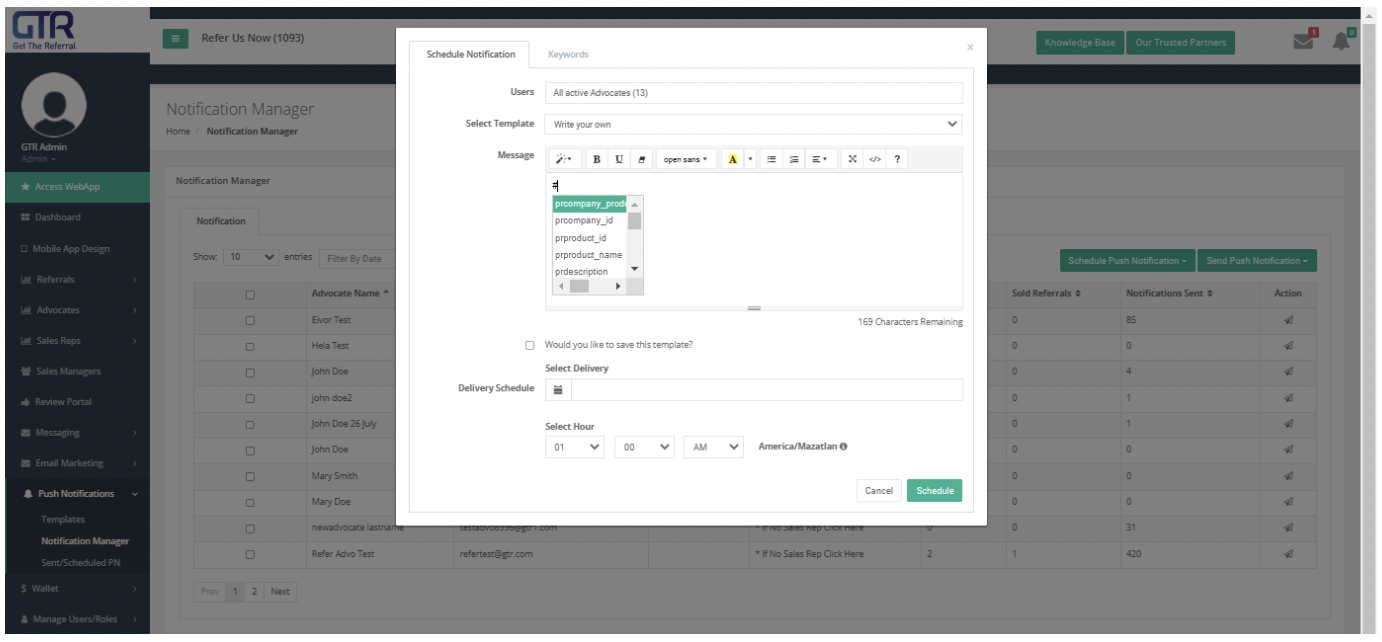Delivery status for bulk PN sends + standardized merge variables for email and PN
- Delivery status added to PNs sent in bulk. - Email/PN templates now include standardized merge variables (keywords).
Description:
- Delivery status added to PNs sent in bulk.
- Email/PN templates now include standardized merge variables (keywords).
Delivery status added to PNs sent in bulk:
- Added Status column to Sent Notifications tables. The status displayed is the one with the most count and the user can hover over the information icon (i) to see all statuses. This feature will allow users to monitor the number of Advocates who have received (or not) the notification, when the PNs were sent in bulk*.*
- Statuses:
- Unread: Advocate didn't open the notification; the notification banner was displayed on the screen, but the user did not click on it to open the app.
- Read: Advocate opened/clicked the notification.
- Not Delivered. Advocate didn't get the notification because the user does not allow notifications, is logged out, or has invalid credentials.
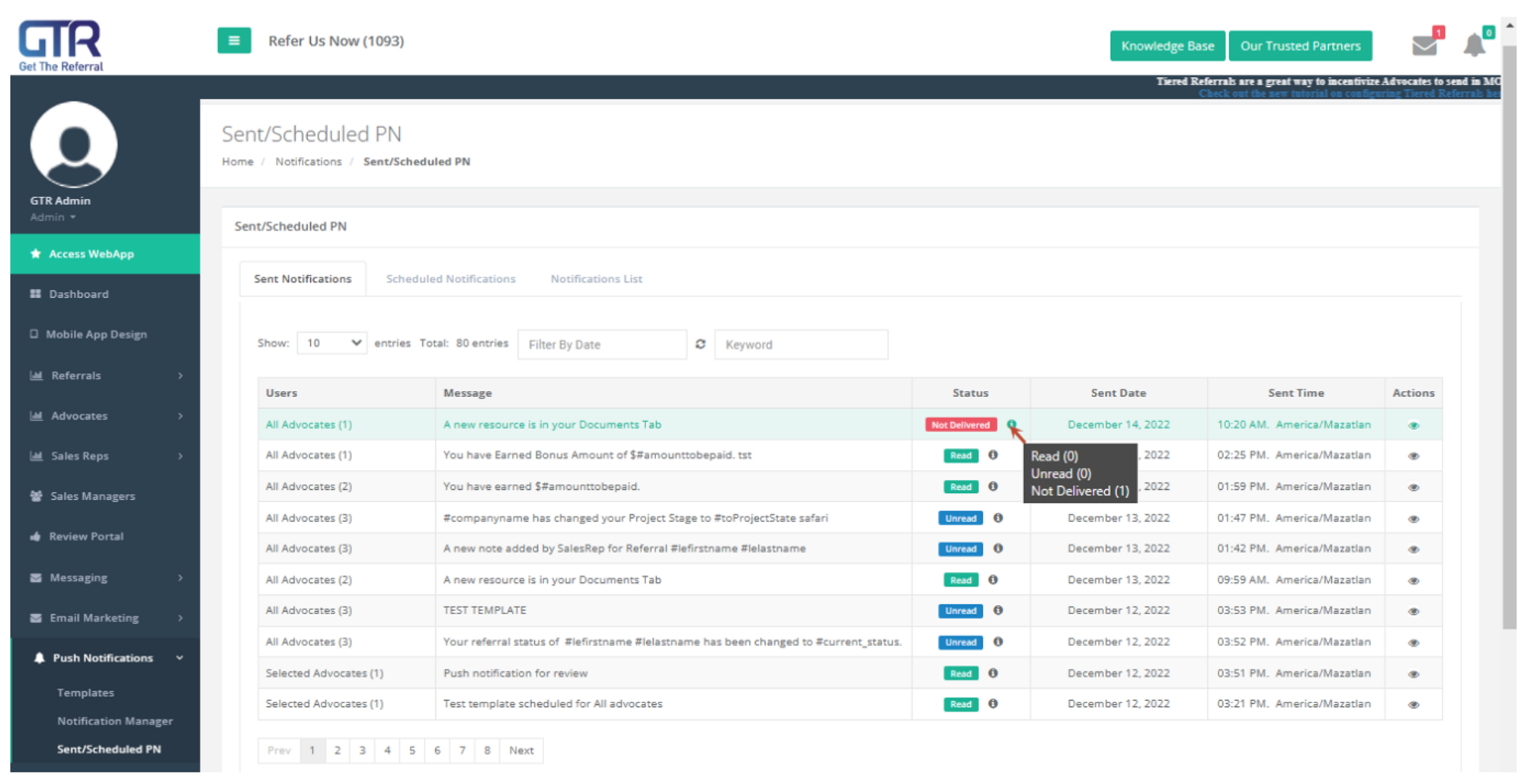
- Note on user counts: number of users may differ when the PN is scheduled Vs. after it is sent. When scheduling, we display the number of Advocates selected. After the send, we display the number of notifications that were actually sent. If the number is lower, the number of active advocates in the dashboard is higher than the number of advocates who actually downloaded the app and logged in at least once.
Email/PN templates now include standardized merge variables (keywords):
- The “keyword” tab is now available in the Schedule Notification modal.
- This new keyword tab shows the same merge variables in use for Emails templates except for #cu and #cl.
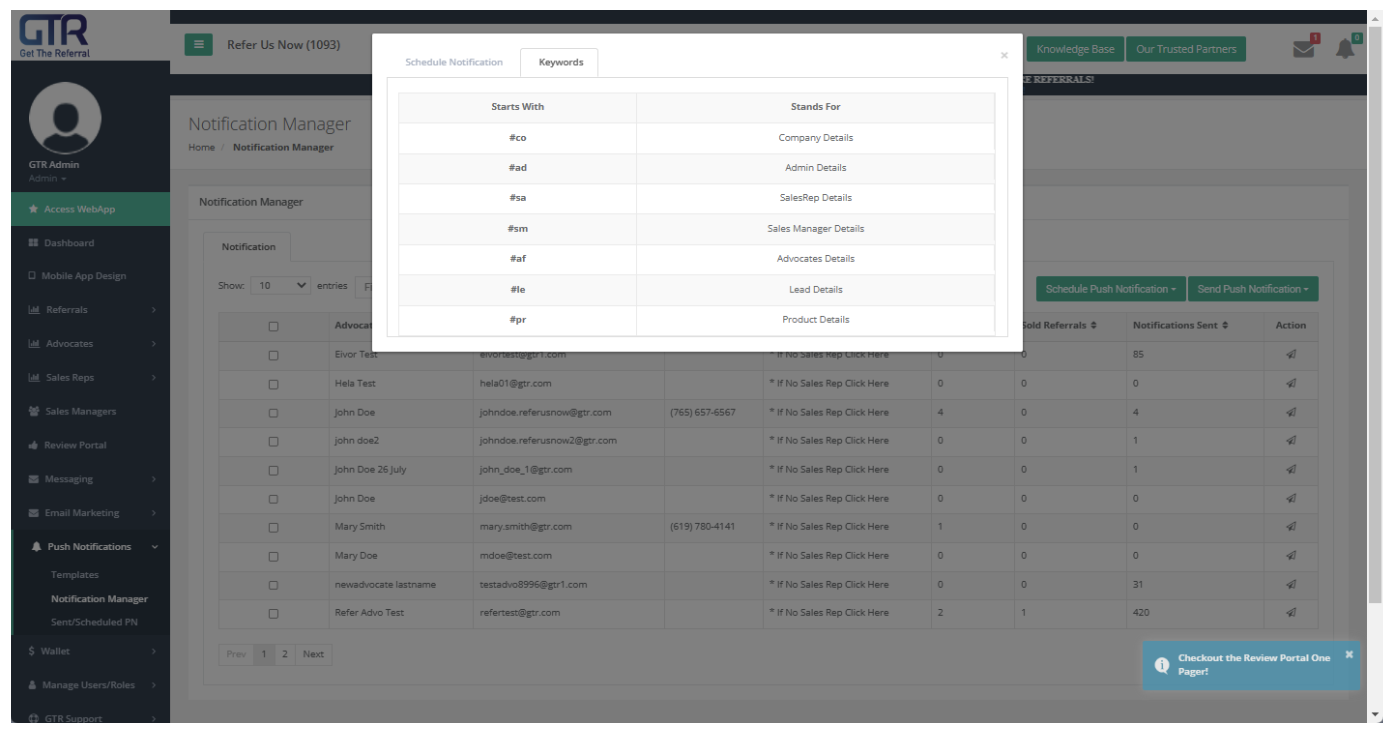
- The “merge variables” menu is now available in the Schedule Notification module.