How to login to your Advocator Dashboard
Go to Advocator.getthereferral.com to access your Dashboard
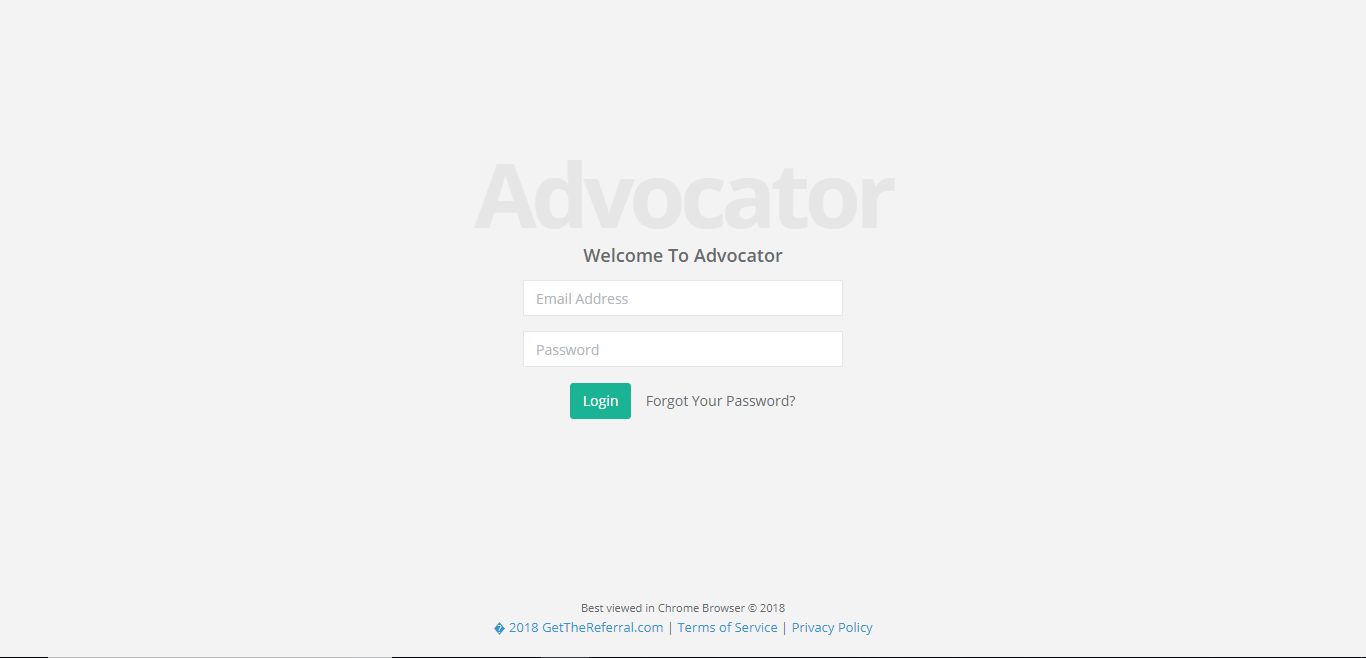
Figure 1: Login Page
- Enter Email Address in given field
- Enter valid Password in given field
- Click the Log-In tab to successfully login into the application
- Click Forgot Your Password link to get a new password